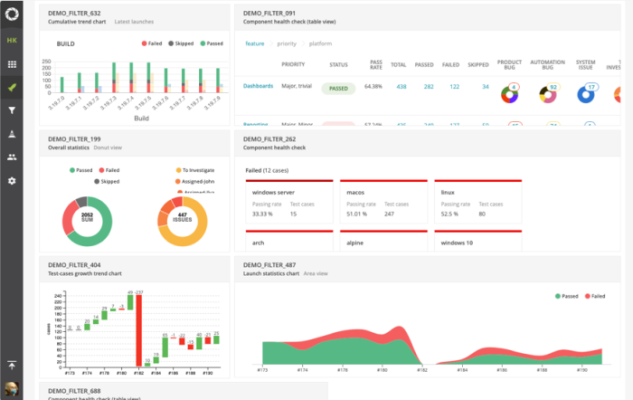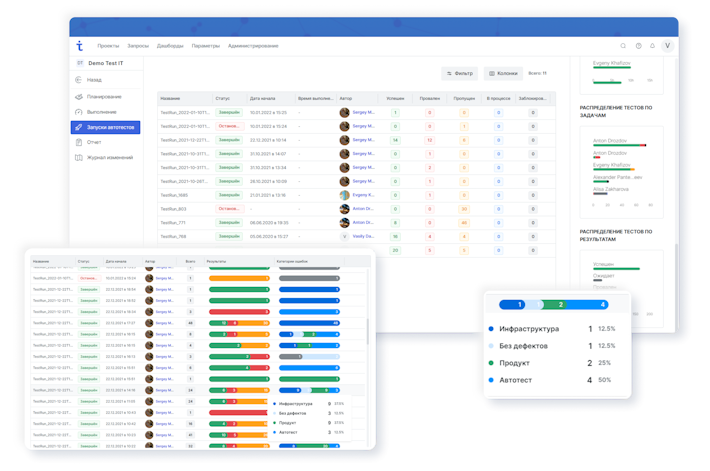EPAM Report Portal
Unicorn has ability to generate powerful test results report using EPAM Report Portal
Just deploy EPAM ReportPortal instance, add tests project dependency to Unicorn.Reporting.ReportPortal package and initialize reporter during tests assembly initialization.
See documentation to learn how to integrate your tests with ReportPortal.
Allure Framework
Unicorn has ability to generate powerful test results report using Allure Framework
Just deploy Allure Framework instance, add tests project dependency to Unicorn.Reporting.Allure package and initialize reporter during tests assembly initialization.
See documentation to learn how to integrate your tests with Allure reports.
TestIT
Unicorn has ability to generate powerful test results report using TestIT
Just add tests project dependency to Unicorn.Reporting.TestIT package and initialize reporter during tests assembly initialization.
See documentation to learn how to integrate your tests with TestIT.